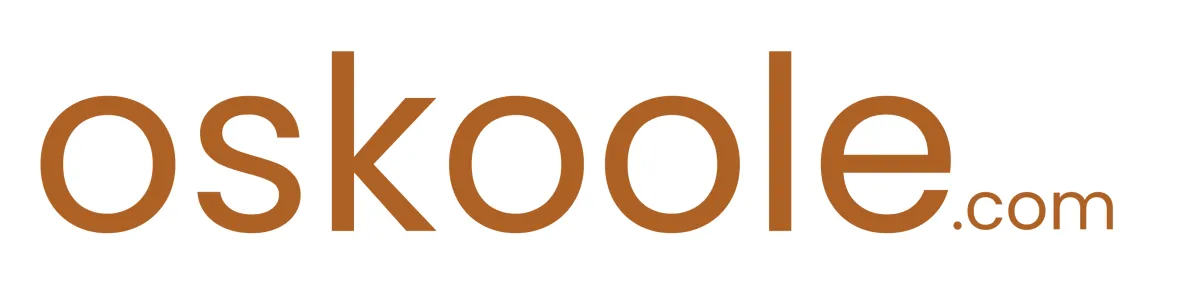Start with what
matters to you


Digital knowledge is about feeling empowered, connected and independent - let's turn tech from intimidating to empowering.
Life is easier online!
From staying in touch with friends and family, to shopping online, doing your banking or learning new skills - you can learn in just a few clicks - simple, fun and stress-free.
And if you have a question - just ask! The answer will not only help you but will also become a resource for our community.
Featured How To's
We missed the digital age too, that's
why we started Oskoole.
Of 65-75 year olds feel excluded from digital life
Of 75+ year olds feel excluded from digital life
Of Australians struggle with basic internet skills
Of the world’s population remain offline
Our world is fast becoming a more digital space. Digital exclusion can prevent people from a lot of every day life tasks, social aspects, employment and career opportunities, learning new skills and participating in in everyday life.
I am trying to write a Memoir about my life. Oskoole has taught me how to get AI to help me tidy up my text which has been a great help.
- Jan, 85
I’ve always wanted to try and join Instagram to see what my granddaughters are up to, but always felt a bit overwhelmed by the idea. Thanks to Oskoole I now not only check in with them, I can also show them what I’ve been doing!
- Mary, 72
I worked in the NT with Indigenous Communities for years. This would really benefit people who have not had the benefit of digital eduction.
- Gary, 83
Can’t find the answer? Just ask
If you can’t find what you’re looking for, don’t worry — just ask us! We’ll send you the answer directly and add it to our growing library so others can learn from it too. Every question helps our community grow, making Oskoole a place where learning is shared, simple, and supportive.
Partners


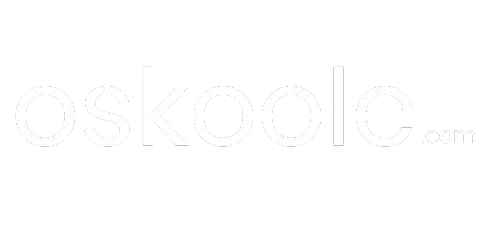
Quick Links
Community
Legal
© Copyright 2026. Oskoole. All Rights Reserved.